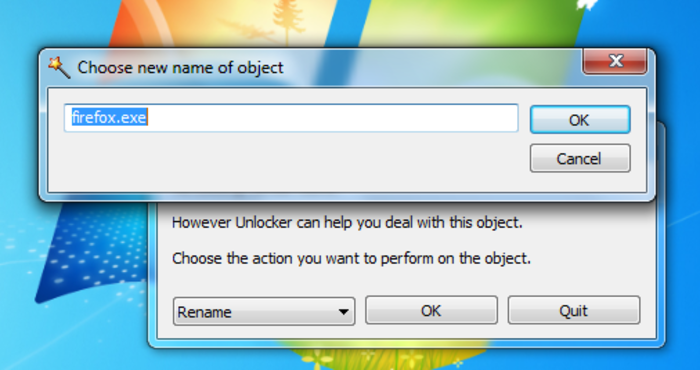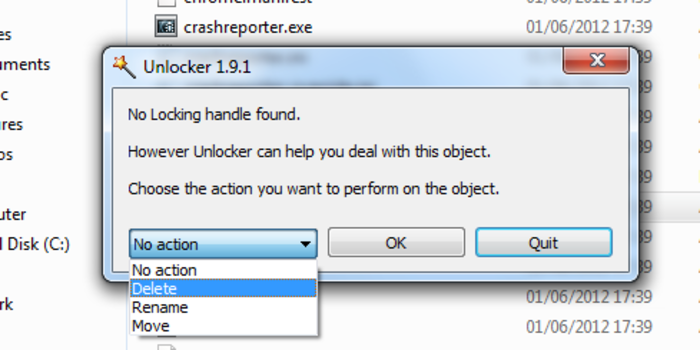Unlocker
Unlocks blocked content from other countries and regions
- Category Files
- Program license Free
- Version 1.9.2
- Size 402.91 kB
- Works under: Windows 2003
- Program available in English
- Program by Cedrick Collomb
Unlocker is a useful Windows tool for deleting files that are locked and require special permission.
Unlocker is a tool that should be in every power user’s Windows toolbox. The program has a small footprint, requires very little system resources, and embeds into Windows Explorer, which means it’s right there via a right-click when you need it. Note that there’s also a portable version of this app, which you can carry around with you on a USB flash drive or some other portable storage device.
In Windows, files can become locked, which means that an application or a process has a claim on them. Most of the time, this kind of lock is desirable behavior because it ensures that the file a program is using or relying on isn’t removed. Sometimes, however, a file is locked and then abandoned, and that can happen because of poor coding in a program or a Windows error.
Often, when an undesirable lock occurs, the only way to eliminate that lock is to reboot Windows. With Unlocker, however, you can eliminate the lock without rebooting. No configuration is necessary, and there aren’t any advanced options. Simply right click on a locked file, and choose Unlocker. The program will then give you the option to delete or move the file. If you choose to delete a locked file, Unlocker will send it to the Recycle Bin. If you choose to move a locked file, Unlocker will let you choose the destination, and then send it there.
Unlocker is a great tool and one that’s intended for power users. If there’s a downside to the program, it’s that it can be used to delete critical files, which can cause problems in the hands of a novice user. The program has no means to alert you to a potentially dangerous deletion, so use Unlocker with care.
Pros
- Small footprint
- Embeds in Windows Explorer
- A useful tool for any Windows toolbox
Cons
- Can delete critical files